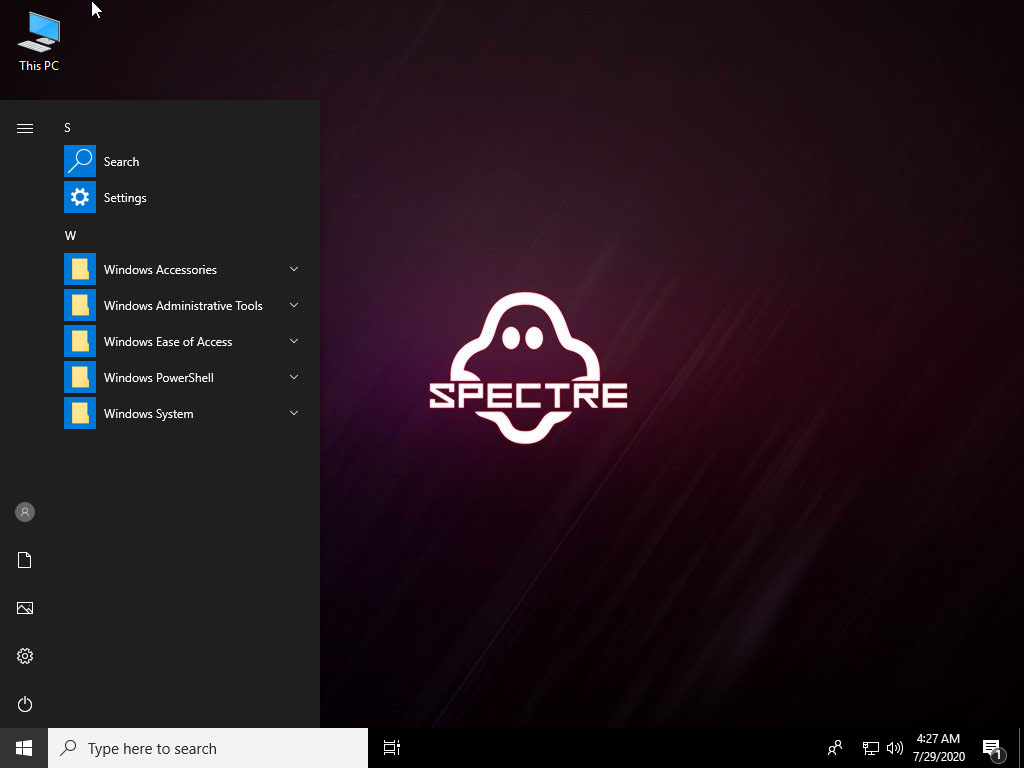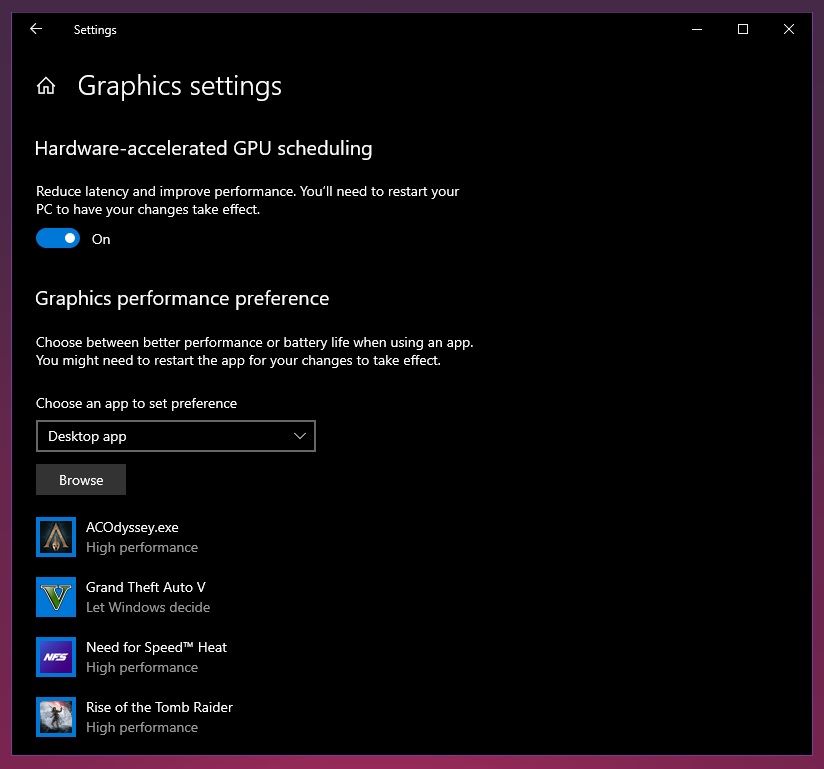< Follow us on
< If you would like to contribute you can donate here.
WINDOWS 10 ENT LTSC 2019 - COMPACT / X64 X86 / VERSION 1809
OS build : 17763.2061
Edition : ENT LTSC 2019 + COMPACT + DEFENDER
Version : 1809
Arch : x64 x86
Lang : en-US
Changelog / Update:
07/28/2021 - UPDATE 7
– Update OS Build 17763.2061
– NET Framework 4.8
– Update NET Framework 3.5 and 4.8
– Intel microcode 10.0.2.4
– Servicing stack updates
– Ghost Toolbox 1.9 Rev11
09/11/2020 - UPDATE 6
- Update OSbuild 17763.1457
07/29/2020 - UPDATE 5
- Update OSbuild 17763.1369
03/22/2020 - UPDATE 4
- Add for Defender or Without Defender
03/20/2020 - UPDATE 3
- Update OSbuild 17763.1131
- GHOST TOOLBOX 1.8
- Remove Pro edition
02/28/2020 - UPDATE 2
- Update OSbuild 17763.1075
- Add ISO for X86
Download Links
Mediafire : WIN10.LTSC.1809.COMPACT.17763.2061.X64
If your IP is block from Mediafire, please use Google DNS or CloudFlare DNS, Google it how to Change DNS.
Mediafire : WIN10.LTSC.1809.COMPACT.17763.1131.X86 (OLD VERSION)
If your IP is block from Mediafire, please use Google DNS or CloudFlare DNS, Google it how to Change DNS.
- To using Ghost Toolbox "Internet connection required"
(Normal bootable need to install with rufus / yumi / unetbootin / WinNTsetup / or etc etc)
File Size : X64 2.61GB / X86 2.27GB
Format : ISO
MD5 : 59ff2d4e077dd5a7d75903ae719674d6 / 05255a7eaa8a313891c45c755679b1fe
NOTE: Get latest update only @ My Youtube Channel.
NOTE: if your Windows cannot be updated or errors, stop using any 3rd cleaner software or tweaking software.
NOTE: NO SUPERLITE FOR LTSC / REQUIRED INTERNET TO USING GHOST TOOLBOX / NO UPDATE FOR 32BIT VERSION
Features
- Compact Integrated + LZX (algorithm)
- Forced .NET Framework 4.0/4.5/4.6/4.7/4.8
- Bloatware FREE!!
- Optimized Pagefile/Services/Scheduled/Search Indexer
- Privacy Optimizations & Performante mode!
- Ghost Toolbox! (Add or Remove Windows Store and Much More!)
- Support any Other Language & Keyboard
- Support UWP Games / UWP Apps (ex. Forza/GOW/etc etc)
- Windows 10 Pro - (Activated with Ghost Toolbox or Your own product key!)
- Stock Drivers is not removed (and...stops asking me... why my drivers not detect :P)
- Dark theme by default
- Updatable (can update to latest build windows10 version 1809)
- Window update can be paused until 2050!
Remove/Disables component
- Removes Windows Apps and System Apps
- Removes Windows Security / Defender / Smartscreen
- Removes OneDrive
- Disable UAC (Never notify)
- Removes WinSxS backup
- Removes Winre (can add on Ghost Toolbox)
How to Install this OS - READ BEFORE INSTALLING THIS WINDOWS MOD!
- Before installing this OS Always move or backup your old files!
- Make bootable ISO image with rufus in flash drive/etc. https://rufus.akeo.ie/ or Yumi https://bit.ly/2YVW6Ox (Prefer Yumi for Advanced)
- (click here how to install windows with rufus) /
- Restart is required after installation is complete.
For Tablet Users or Enable Touchpad or Handwriting Panel (Touch Keyboard and Handwriting)
How to use Tablet mode on Superlite or Compact (Version 2004) > Click Ghost Toolbox on Desktop > Option > [20] > [03] (Ghost Toolbox v1.8.6 or Higher)
(required internet for download dependencies, size arround 1.9mb)
Language & Keyboard
- How to Download and Install any other Language & Keyboard → https://bit.ly/2TDOmx0
(required internet to update language, size arround 1~30mb +)
Windows tips and Tricks
- How to Enable Remote Desktop on Superlite Update. https://ibb.co/GvZsGJZ
- For laptop users you can enable it back "sleep mode/standby mode/hibernations" on Ghost Toolbox.
- For HDD users if you want better boot up times you can enable it back "hibernation/fastboot" on Ghost Toolbox.
- If you wanna using a Printers Enable "Print Spooler" in services (set Auto) or on Ghost toolbox [01] - [05].
- How to get Windows Store?. on Ghost toolbox i guess?
- Paging file now is set to default. no more crashed issues :) if still crashed just set virtual memory only one drives http://bit.ly/2lOUwgh
- Make better Titles icon start menu using TileIconifier. Screenshot: http://bit.ly/2mb5yMP / Download TileIconifier: http://bit.ly/2OLy5GD
- How to Access Network shared folders to another PC on 19h1/19h2/2004 With Password or without Password - http://bit.ly/2nRKgVp
NOTE: Files you've download in Ghost Toolbox are automatically saved in the 'C:\Ghost toolbox\wget' folder
Screenshot
 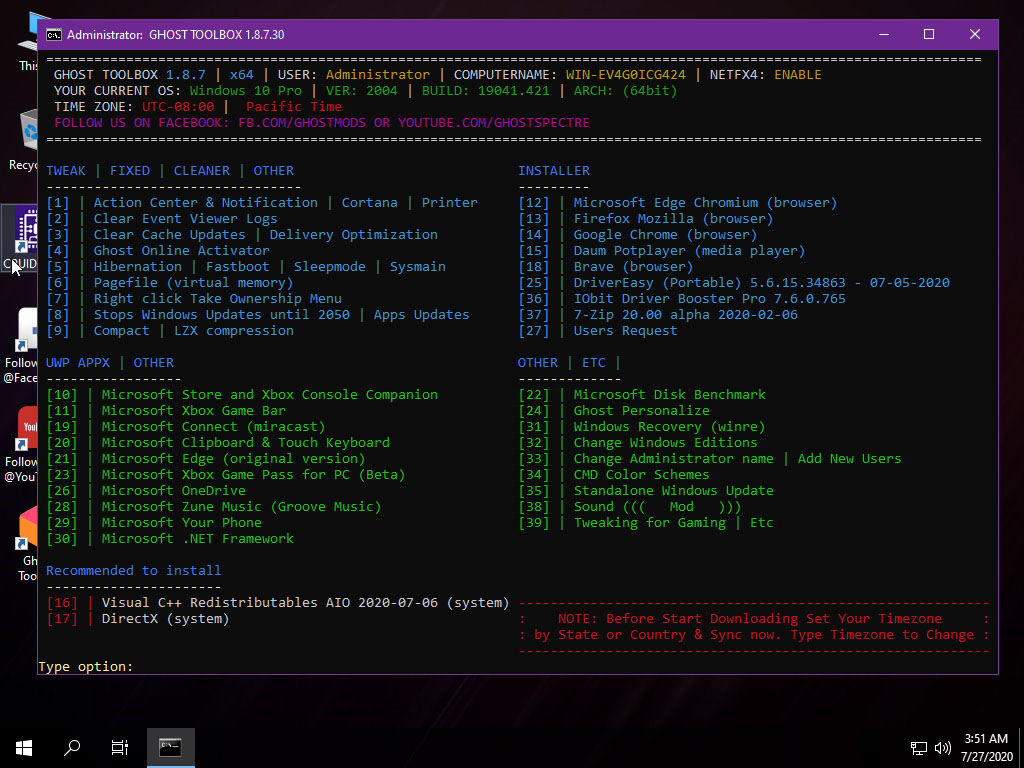    |
Some Tweaking for Gaming
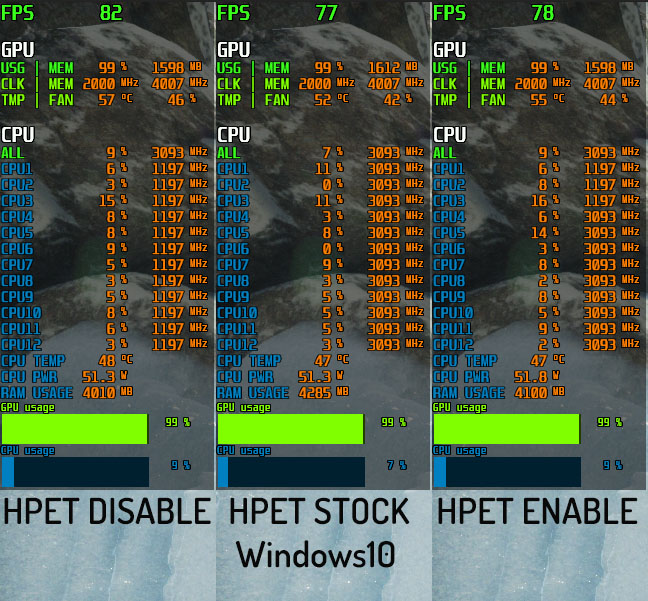
Disable HPET (can using Ghost Toolbox to enable or disable for better Performance in Gaming)
Hardware-accelerated GPU scheduling (HAGS)
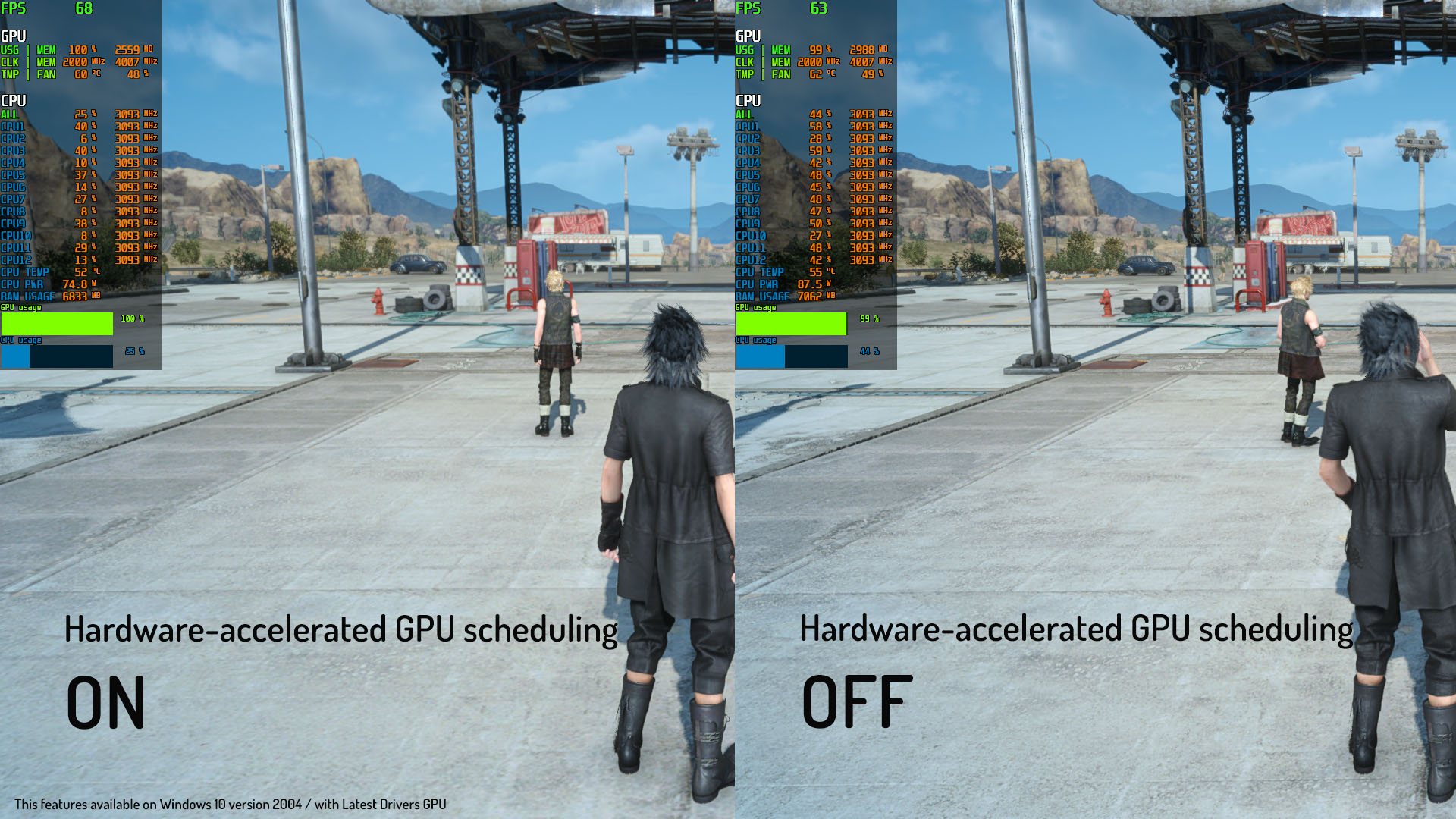
For Nvidia Users
To Enable Hardware-accelerated GPU scheduling (HAGS) on Windows 10 Version 2004 (Supported GeForce 1000~2000 Series or higher)
Official Drivers
WHQL - Officially released drivers Now HAGS are currently supported. | https://www.nvidia.com/Download/index.aspx?
(HAGS drivers only supported 45x.xx or Higher.)
For AMD Users
Please Check on AMD Official website about this features - https://www.amd.com/en/support